Your Information is your information
You have complete control over who can see your contact and personal information.
Contact information is never public or searchable on the Internet. Any information you elect to make visible to your church family is always protected behind a login.
Authorized staff will always have access to your profile information.
You and certain authorized staff may update your profile information. In some cases, your group leader may update your contact information if you have made it visible to group leaders.
For safety reasons, sharing contact and personal information for children under 18 is limited. Parents determine whether or not to display their child’s name in the church directory.
Children under 13 may not participate and will not be able to sign in.
What People May See
By default, the viewing of your contact and personal information is limited to members of groups you are in, group leaders, and staff members. If you choose to, however, you can make your information visible to the entire church. But if you prefer to be more private, you can customize how people see specific information. *
Contact Informa0on: Name, Address, Phones, and Email.
Personal Informa0on: Marital Status, Family Position, Member Status, but you also have the option of sharing your birthday, gender, allergy information, and skills with people in your church.
*If you are a group leader or host an event, certain contact information may be visible regardless of the settings you choose.
Privacy Settings
Everyone—Like a church directory listing, everyone in our church will be able to see whatever profile information is marked as visible to everyone.
My Groups + Group Leaders + Church Staff—This seeing means information will only be shared with the people you are involved with at church. This is the default seeing.
Group Leaders + Church Staff—You would use this seeing if you wanted to keep some profile information hidden from anyone who is not a group leader or on staff.
Church Staff Only—This seeing effectively removes you from the church directory. Your information will only be available to authorized church staff.**
Custom Privacy—Choose different privacy levels for specific contact fields and personal information. You can do this in two places: when you edit your profile information or when you manage your privacy settings.***
**While you can hide the majority of your information from most of your church, you should know that, regardless of your settings, contact data will still be visible to certain members of our church staff.
***The Directory page shows all individuals who have a login, along with individuals without a login who have been opted-‐in to the directory. Currently, individuals with a login cannot opt out of being listed in the directory.
Family Privacy
A family member with a primary position such as "Head" or "Spouse" can change privacy settings for other members of the family and opt family members into the church directory.
Birthdays are required for children (as a means to prohibit access), but it’s up to you if you want to share the birth date with your church family.
Video Overview of Privacy Settings